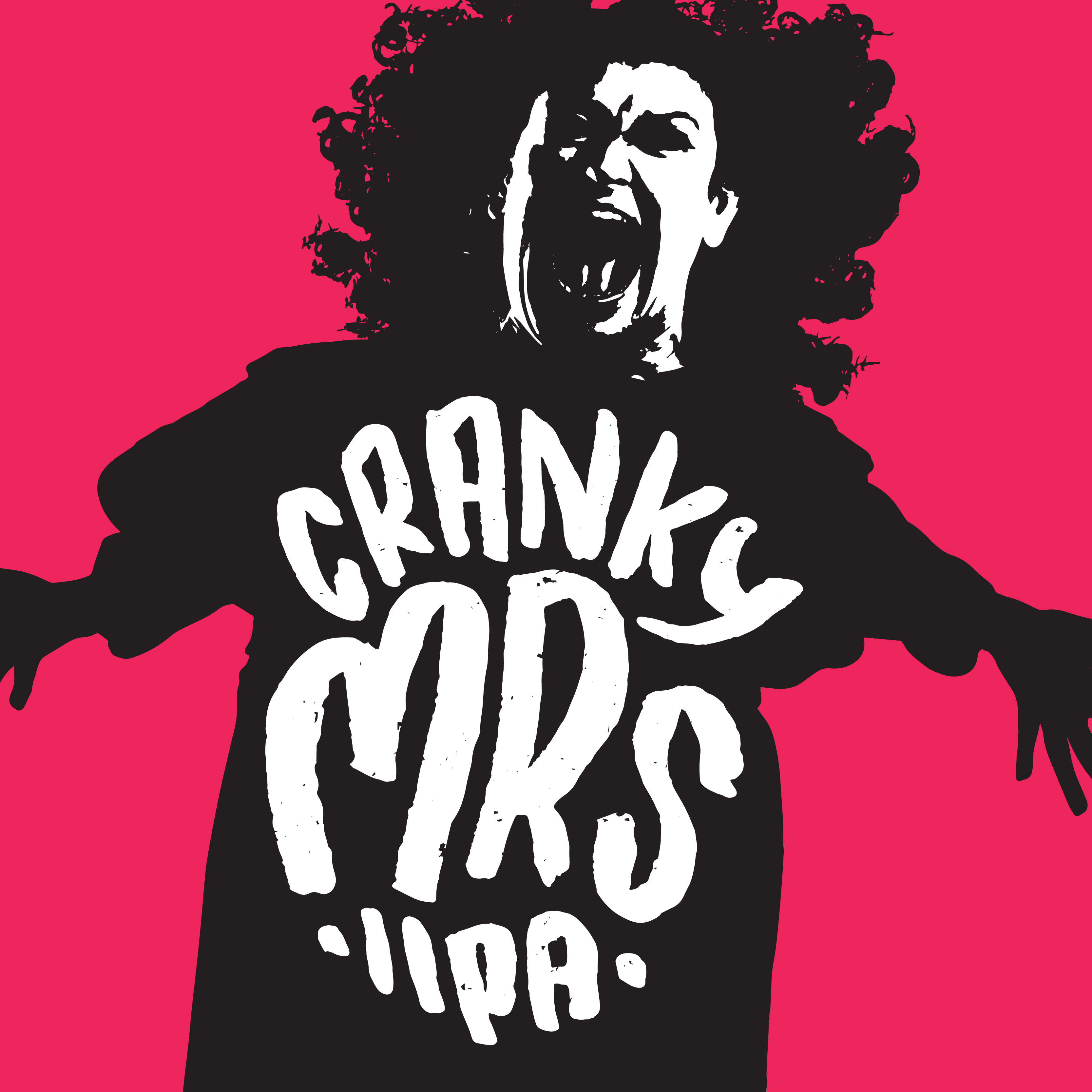HOW TO ENGRAVE A DOG TAG - GEELONG AND THE BELLARINE
If you're like most pet owners, you want to make sure your furry friend is safe and identifiable at all times. That's where a good-quality pet tag comes in! Pet tags have become more of a fashion accessory nowadays thanks to the invention of microchips. Although having an identifiable pet tag will make it easier for strangers to find your contact details without seeking a vet.
Wallington's WRG offers a free engraving service with our extensive range of My Family branded tags that come in a huge range of shapes, colours and styles. You're sure to find the perfect one for your four-legged friend.
PURCHASE INSTORE
If you happen to be local, you can come into the store anytime and with the help from our friendly team, you can use our engraving machine yourself. It's a super fun way to have the whole family involved in the process of owning a pet.
SHOP ONLINE
If you're not local or can't make it into the store, we also offer this service online. Simply purchase your tag online and fill in the required details with one of our handy forms.
To submit engraving details online, please use this form in the order comments.
Each line can have up to 15 characters which can include both letters and numbers.
Only fill out the details you want to be engraved onto the tag
ONE-SIDED TAG
- Pets Name:
- Phone Number:
- Address:
TWO-SIDED TAG
- Engraved on One or Both Sides:
- Side A Details:
- Side B Details:
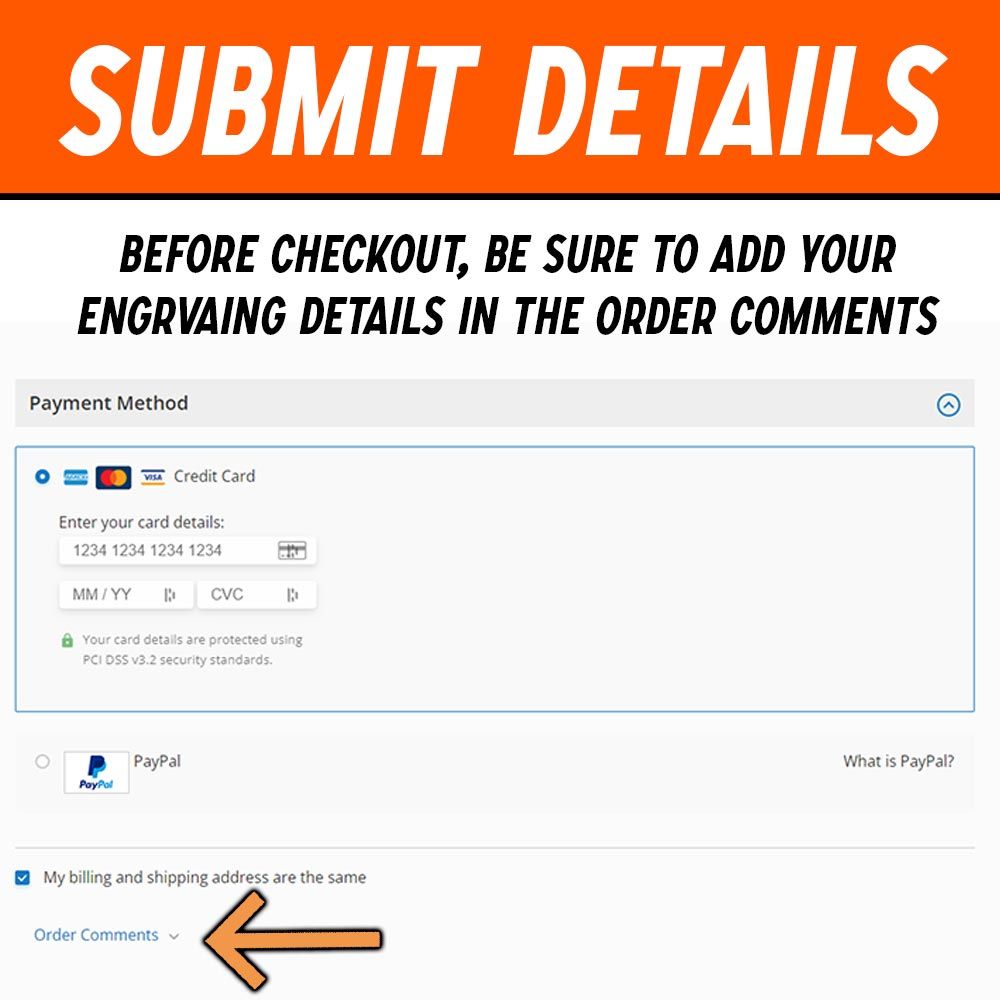
HOW TO ENGRAVE A PET TAG
Step 1: Select one of our 100 tag designs on the website or any from our in-store display. Be sure to make note of any tags that can be engraved on both sides or if they have a front design. This will be important for the next few steps
Step 2: Once you have selected your design. You'll need to decide what you would like the ID tag to say, If you selected a tag with both front and back available for engraving, start with selecting your first side details. For this example, we will be using a dog named Max. On the LCD touch screen, select how many lines you would like displayed on this face, as this tag is dual-sided, we will select one line with our pet's name, Max.
If you are using a single-faced model, select between one and four lines if you would like extra details like a phone number or home address displayed on the tag. Each line can have up to 15 characters which can include both letters and numbers. The more characters you have, the smaller the font will be, so it's best to split addresses into two lines.


Step 3: The next screen will display an option of four different font styles. You can select from Helvetica, Goudy, Script or Ariel. Once you are happy with the example displayed, select confirm and you're done! The machine will start engraving your tag with its diamond tip, which you can watch from the little window. After it's complete, the machine will expel the tag. The screen will display the words engrave on another side if you have scanned in a duel-facing tag. You will flip the tag and go back to step one to complete the process on the other side.
Note: When purchasing online, be sure to make clear details about the tags design in the comment section of your cart. Be sure to list which side you would like engraved, the pet's name and any other details. Just be sure to spell check your words before submitting as our Staff will engrave these mistakes and you will have to re-order a new tag.